Views lets you create pages that list content, but doesn't provide a way to add new items to the list.
Here's how to add a button to the top to create any content entity.
- Install the Views Add Button and Admin Dialogs modules.
- Set up a view, add an Entity add button to the header.
- For Node content, select the type, and pick ViewAddButtonNode for the rendering and access plugin.
- Customize additional settings if needed, like the button text or class.
Now your view should have a button that links to the entity add form.
To make it open in a dialog, configure Admin Dialogs.
- Create a new dialog group, Views add button.
- Create a dialog in the group, Views add button.
- Choose CSS Selector for the type, modal for dialog type, and the width.
- Use .views-add-button as the CSS selector.
- Add the .views-add-button to your views button configuration.
Image
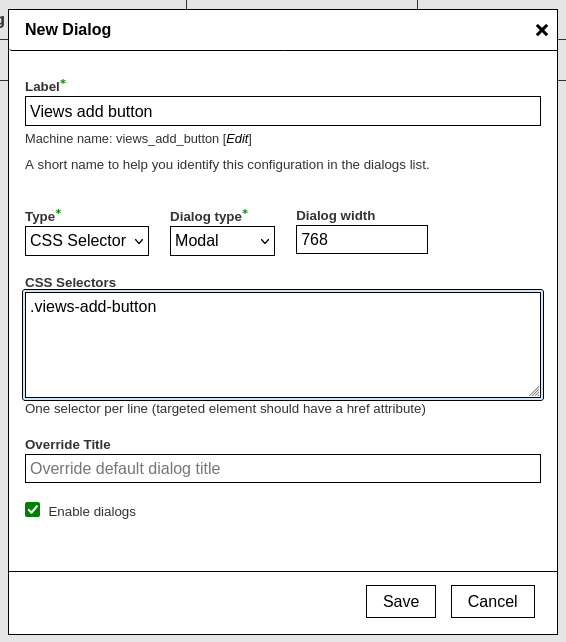
Now your view button should open in a modal.